
AI Generation Tools – Tips & Tricks
AI art generation tools have revolutionized creativity, making it easy for anyone to create stunning, one-of-a-kind designs in minutes. Whether you’re looking to design custom aluminum prints or artwork for other applications, tools like MidJourney, DALL-E, and Ideogram empower you to explore endless creative possibilities.
However, when creating artwork for ALPrints.ca’s HD aluminum sheets and 20oz tumblers, it’s important to follow the specific aspect ratios and resolutions required to ensure your designs print perfectly.
Popular AI Art Generation Tools
MidJourney
- Visit MidJourney
- Known for its high-quality, artistic visuals.
- Works through Discord, offering a community-driven experience.
- Ideal for creating backgrounds, artistic designs, and complex compositions.
- For a comprehensive guide to using MidJourney for AI-generated artwork, check out this excellent DataCamp tutorial.
DALL-E
- Visit DALL-E
- Developed by OpenAI, specializing in realistic and creative images.
- Great for photorealistic settings, whimsical designs, and specific visuals.
- Includes inpainting tools to refine specific areas of an image.
- For a comprehensive guide to using DALL-E 3 for AI-generated artwork, check out this excellent DataCamp tutorial.
Ideogram
- Visit Ideogram
- Focuses on text-integrated artwork and creative designs.
- Excellent for stylized quotes and graphics.
- Combines artistic flair with functionality.
- For a step-by-step basics unerstanding, check out Ideogram’s documentation.
Aspect Ratios for ALPrints.ca
When creating designs, make sure they match the required aspect ratios to ensure the final product is printed correctly. Here are the sizes and ratios to follow:
HD Aluminum Sheet Print Sizes
- 305 x 457 mm:
- Use a 305:457 ratio (Portrait).
- Use a 457:305 ratio (Landscape).
- 305 x 305 mm: Use a 1:1 ratio (Square).
- 206 x 270 mm:
- Use a 103:135 ratio (Portrait).
- Use a 135:103 ratio (Landscape).
20oz Tumbler Print Ratio
- Use a 232:214 ratio (Landscape).
When generating designs with AI tools, you can adjust aspect ratios by:
- Adding specific aspect ratio commands in MidJourney (e.g.,
--ar 343:501). - Cropping or resizing designs in graphic editing tools like Photoshop or Canva after downloading.
Getting Started with AI Art Tools
- Choose Your Platform: Select the tool that aligns with your creative goals.
- Create an Account: Most tools require registration. MidJourney works through Discord, while others use standard login setups.
- Understand Pricing Models: Many tools offer free trials and subscription-based plans for extended use.
Tips and Tricks for Prompt Generation
Be Specific
Provide clear instructions. Instead of “a sunset,” use “a vibrant sunset over a mountain range with warm orange and red hues.”
Describe Styles and Mediums
Mention styles like “watercolor,” “oil painting,” or “photorealistic.” Example: “A watercolor illustration of a fox in a forest with soft, earthy tones.”
Include Context
Specify the setting or mood. Example: “A futuristic cityscape at night with neon lights, inspired by cyberpunk aesthetics.”
Iterate and Refine
Run multiple prompts and adjust wording. Add adjectives like “minimalist,” “highly detailed,” or “surreal” to refine results.
Use Keywords for Text Integration
For tools like Ideogram, specify text styles such as “elegant script” or “bold typography.”
Combine Concepts
Experiment with unrelated ideas. Example: “A steampunk-inspired dragon flying over a futuristic city, in the style of a graphic novel.”
Best Practices for AI-Generated Designs
- Plan Ahead: Ensure the resolution is high enough for sharp details if printing.
- Use Correct Ratios: Add aspect ratio commands in your prompts or crop designs appropriately before uploading.
- Edit and Customize: Use built-in editing tools or refine designs with graphic software like Photoshop or Canva.
- Generate Your Artwork: Use AI tools to create your custom design, ensuring the aspect ratio matches the required dimensions.
- Download the Image: Ensure the resolution is high (300 DPI is ideal for printing).
- Upload to ALPrints.ca: Submit your design to be printed on premium aluminum sheets or tumblers.
Start Your AI Journey Today
Explore the creative possibilities of AI-generated art with tools like MidJourney, DALL-E, and Ideogram. By following ALPrints.ca’s size and ratio guidelines, you can ensure your designs translate beautifully to high-definition aluminum prints. Start experimenting with prompts today and bring your vision to life!

10 Comments
[…] this article on tips & tricks on AI art […]
[…] this article on tips & tricks on AI art […]
[…] this article on tips & tricks on AI art […]
[…] this article on tips & tricks on AI art […]
[…] this article on tips & tricks on AI art […]
[…] this article on tips & tricks on AI art […]
[…] this article on tips & tricks on AI art […]
[…] this article on tips & tricks on AI art […]
[…] masterpiece, or something playful, AI offers limitless possibilities for unique gifts. View this article on tips & tricks on AI art […]
[…] Provide Your Design: Upload your custom-created cartoon or animated-style portrait as a high-resolution image, ready for printing. If you’re designing your own, ensure it meets our specifications for the best results. Check out our post on AI Generation Tools – Tips & Tricks. […]